We accept prints with dynamic areas from 50 units with the same design.
The dynamic areas can be texts (first name, last name, ID ...), a QR Code or a Barcode.
Note:
QR Codes/Barcodes will be generated automatically by our software, they can’t be styled except for color.
How to print your NFC cards with dynamic areas?
STEP 1 : PLACE YOUR ORDER
Purchase your cards using the links below:
- Front printing: https://nfc.cards/en/30-front-printing
- Front and back printing: https://nfc.cards/en/31-front-and-back-printing
The minimum order quantity is 10 per card reference.
STEP 2 : PREPARE YOUR DESIGN WITH AND WITHOUT DYNAMIC ELEMENTS
Once you have placed your order, prepare your design:
- A full version with all elements. It will be used as an example to place the dynamic elements.
- A version without dynamic elements. It will be used for printing.
The format of the printed cards is 85.5 x 54 mm.
For printing, you have to add 1mm bleed to your design.
Features of the file to be sent:
- Format: 87.5 x 56 mm or 2067 x 1323 px (includes 1 mm bleed).
- Resolution for the best quality: 600 DPI.
- Allowed file types: PNG, JPG/JPEG, PDF.
- For a PDF file: flatten all your images and vectorize all your fonts (to avoid any layout issues).
- Printers marks: don't add printers marks (crop marks and others).
Download our templates to help you to design your personalized card: https://nfc.cards/nfccards-print-template.zip
STEP 3 : PREPARE YOUR DATA
Once you have completed step 2, prepare your data.
Features of the file to be sent:
- Allowed file types: XLS/XLSX (Excel), CSV.
- Expected data: One column per dynamic area (example: one column for an ID, one column for a name and one column for a QR Code info).
Download our data template to help you to create your file: https://nfc.cards/nfccards-print-data-template.xls
STEP 4 : SEND YOUR FILES
Once your files has been prepared, send it to us by e-mail, specifying your order number at the address:
print [at] nfc.cards.
Summary of files to send:
- Full design.
- Design without dynamic areas.
- Data of dynamic areas.
- Fonts used for the dynamic areas.
Note:
Please also let us know the colors used for the dynamic areas (texts, QR Code/Barcode).
GUIDELINES
Format

Respect the format or ratio of the design.

The format of the design must be:
- 87.5 x 56 mm
- 2067 x 1323 px (corresponds to an image of 87.5 x 56 mm in 600 dpi)
This format includes 1mm of bleed.
Round edges

Do not round the edges of your design.
The rounding is cut out when printing.

Printers marks
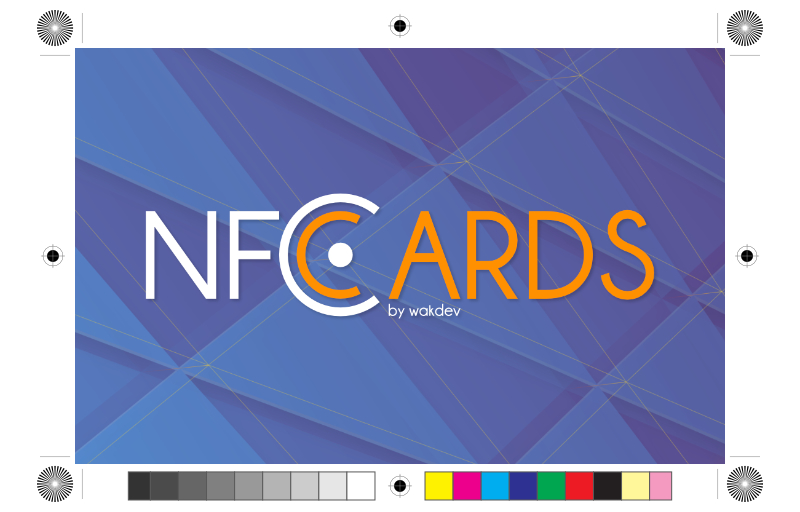
Do not add printers marks.

